接口描述
新增业务凭证中某一证据点名称记录,可理解成与证据发生时场景有关的信息,如合同签署人信息。
接口
环境 | 地址 |
沙箱环境 | http://smlcunzheng.tsign.cn:8083/evi-service/evidence/v1/sp/temp/seg/add |
https://smlcunzheng.tsign.cn:9443/evi-service/evidence/v1/sp/temp/seg/add | |
正式环境 | http://evislb.tsign.cn:8080/evi-service/evidence/v1/sp/temp/seg/add |
https://evislb.tsign.cn:443/evi-service/evidence/v1/sp/temp/seg/add |
公共请求参数
参数名称 | 必选 | 参数说明 | 示例值 |
X-timevale-project-id | 是 | 项目名称 | |
X-timevale-signature | 是 | 请求签名值<点击查看计算方法> | |
X-timevale-signature-algorithm | 是 | 请求签名算法,固定值:HmacSHA256 | |
X-timevale-mode | 是 | 请求签名方式,固定值:package | |
Content-Type | 是 | 请求报文数据格式,固定值:application/json |
请求参数
参数名称 | 类型 | 必选 | 参数说明 | 示例值 | |
sceneTempletId | String | 是 | 业务凭证(名称)ID | ||
name | List | 是 | 证据点名称列表 | ||
响应参数
参数名称 | 类型 | 必选 | 参数说明 | 示例值 |
errCode | int | 是 | 错误码 | |
msg | string | 否 | 错误信息 | |
success | boolean | 否 | 是否成功标识 | |
result | JSON | 否 | 添加成功后ID和名称的对应列表 |
请求示例
{
"sceneTempletId":"64b9c14c-a7fd-4141-93b6-d62a238b8fb2",
"name":["开发者自定义的证据点名称"] // 如:合同签署人信息
}JAVA请求示例
public static void main(String[] args) {
String segmentName = "合同签署人信息";
// 存证场景环节类型列表(根据实际情况进行增减或修改,此处仅以"合同签署人信息"为例)
ArrayList<String> segments = new ArrayList<String>();
segments.add(segmentName);
// 请求参数-JSON字符串
JSONObject param_json = new JSONObject();
// sceneTempletId对应的是[定义业务凭证(名称)]时获取的[业务凭证(名称)ID]
param_json.put("sceneTempletId", "64b9c14c-a7fd-4141-93b6-d62a238b8fb2");
param_json.put("name", JSONArray.fromObject(segments));
System.out.println("请求参数:" + param_json);
String PROJECT_ID = "项目id";
String ALGORITHM = "HmacSHA256";
String ENCODING = "UTF-8";
String PROJECT_SECRET = "密钥";
// 请求签名值
String signature = getSignature(param_json.toString(), PROJECT_SECRET, ALGORITHM, ENCODING);
// System.out.println("请求签署值 = " + signature);
// HTTP请求内容类型
String ContentType = "application/json";
// 设置HTTP请求头信息
LinkedHashMap<String, String> headers = getPOSTHeaders(PROJECT_ID, signature, ALGORITHM, ContentType, ENCODING);
// 向指定URL发送POST方法的请求
JSONObject RequestResult = sendPOST("http://smlcunzheng.tsign.cn:8083/evi-service/evidence/v1/sp/temp/seg/add",
param_json.toString(), headers, ENCODING);
System.out.println("[定义业务凭证中某一证据点名称]接口返回json数据:" + RequestResult);
}
/***
* 将JSON字符串转成JSON对象
*
* @param str
* @return JSON对象
*/
public static JSONObject toJSONObject(String str) {
JSONObject obj = JSONObject.fromObject(str);
return obj;
}
/***
* 向指定URL发送POST方法的请求
*
* @param apiUrl
* @param data
* @param projectId
* @param signature
* @param encoding
* @return
*/
public static JSONObject sendPOST(String apiUrl, String data, LinkedHashMap<String, String> headers,
String encoding) {
StringBuffer strBuffer = null;
JSONObject obj = null;
try {
// 建立连接
URL url = new URL(apiUrl);
HttpURLConnection httpURLConnection = (HttpURLConnection) url.openConnection();
// 需要输出
httpURLConnection.setDoOutput(true);
// 需要输入
httpURLConnection.setDoInput(true);
// 不允许缓存
httpURLConnection.setUseCaches(false);
httpURLConnection.setRequestMethod("POST");
// 设置Headers
if (null != headers) {
for (String key : headers.keySet()) {
httpURLConnection.setRequestProperty(key, headers.get(key));
}
}
// 连接会话
httpURLConnection.connect();
// 建立输入流,向指向的URL传入参数
DataOutputStream dos = new DataOutputStream(httpURLConnection.getOutputStream());
// 设置请求参数
dos.write(data.getBytes(encoding));
dos.flush();
dos.close();
// 获得响应状态
int http_StatusCode = httpURLConnection.getResponseCode();
String http_ResponseMessage = httpURLConnection.getResponseMessage();
obj = new JSONObject();
if (HttpURLConnection.HTTP_OK == http_StatusCode) {
strBuffer = new StringBuffer();
String readLine = new String();
BufferedReader responseReader = new BufferedReader(
new InputStreamReader(httpURLConnection.getInputStream(), "UTF-8"));
while ((readLine = responseReader.readLine()) != null) {
strBuffer.append(readLine);
}
responseReader.close();
// System.out.println("http_StatusCode = " + http_StatusCode + "
// request_Parameter = " + data);
obj = toJSONObject(strBuffer.toString());
} else {
throw new RuntimeException(
MessageFormat.format("请求失败,失败原因: Http状态码 = {0} , {1}", http_StatusCode, http_ResponseMessage));
}
} catch (MalformedURLException e) {
e.printStackTrace();
} catch (IOException e) {
e.printStackTrace();
}
return obj;
}
/***
* POST请求的头部信息
*
* @param projectId
* @param signature
* @param algorithm
* @param ContentType
* @param encoding
* @return
*/
public static LinkedHashMap<String, String> getPOSTHeaders(String projectId, String signature, String algorithm,
String ContentType, String encoding) {
LinkedHashMap<String, String> headers = new LinkedHashMap<String, String>();
headers.put("X-timevale-project-id", projectId);
headers.put("X-timevale-signature", signature);
headers.put("X-signature-algorithm", algorithm);
headers.put("X-timevale-mode", "package");
headers.put("Content-Type", ContentType);
headers.put("Charset", encoding);
return headers;
}
/***
* 获取请求签名值
*
* @param data 加密前数据
* @param key 密钥
* @param algorithm HmacMD5 HmacSHA1 HmacSHA256 HmacSHA384 HmacSHA512
* @param encoding 编码格式
* @return HMAC加密后16进制字符串
* @throws Exception
*/
public static String getSignature(String data, String key, String algorithm, String encoding) {
Mac mac = null;
try {
mac = Mac.getInstance(algorithm);
SecretKeySpec secretKey = new SecretKeySpec(key.getBytes(encoding), algorithm);
mac.init(secretKey);
mac.update(data.getBytes(encoding));
} catch (NoSuchAlgorithmException e) {
e.printStackTrace();
return null;
} catch (UnsupportedEncodingException e) {
e.printStackTrace();
return null;
} catch (InvalidKeyException e) {
e.printStackTrace();
return null;
}
return byte2hex(mac.doFinal());
}
/***
* 将byte[]转成16进制字符串
*
* @param data
*
* @return 16进制字符串
*/
public static String byte2hex(byte[] data) {
StringBuilder hash = new StringBuilder();
String stmp;
for (int n = 0; data != null && n < data.length; n++) {
stmp = Integer.toHexString(data[n] & 0XFF);
if (stmp.length() == 1)
hash.append('0');
hash.append(stmp);
}
return hash.toString();
}
/**
* description 获取文件字节流
*
* @param filePath 文件路径
**/
public static byte[] getFileBytes(String filePath) {
File file = new File(filePath);
FileInputStream fis = null;
byte[] buffer = null;
try {
fis = new FileInputStream(file);
buffer = new byte[(int) file.length()];
fis.read(buffer);
} catch (Exception e) {
e.printStackTrace();
} finally {
if (fis != null) {
try {
fis.close();
} catch (IOException e) {
e.printStackTrace();
}
}
}
return buffer;
}
Postman请求示例
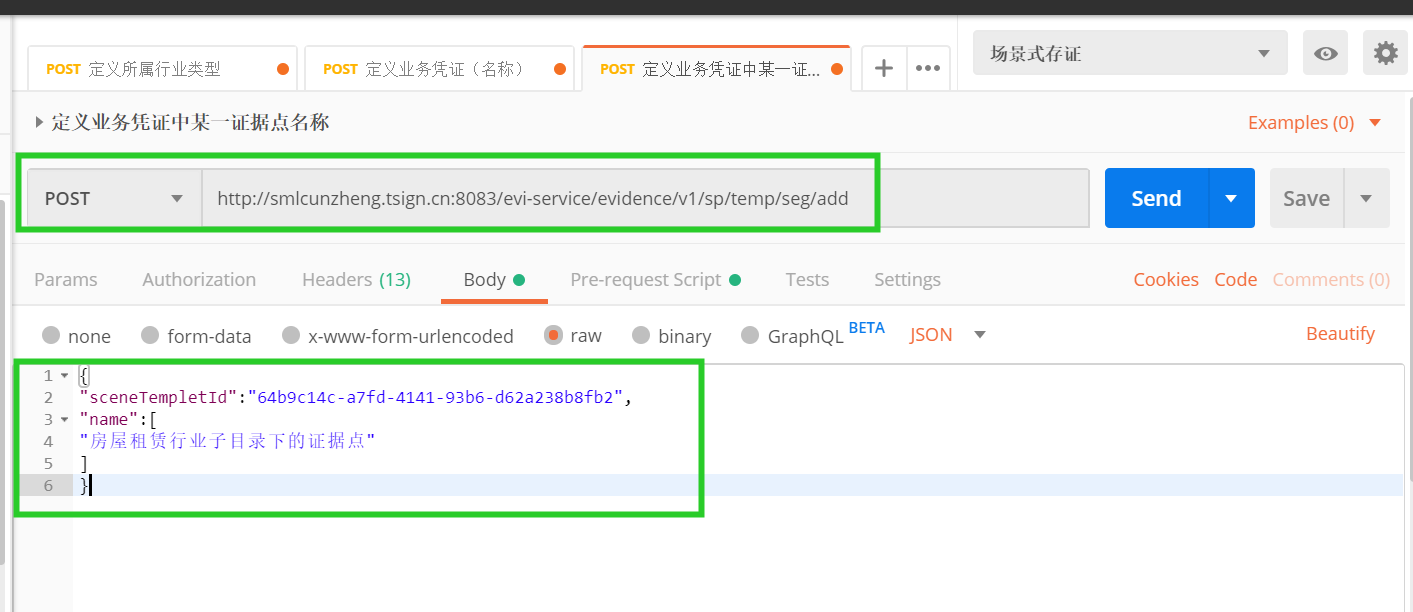

响应示例
{
"errCode": 0,
"msg": "成功",
"success": true,
"result": {
"9d12cc70-bdc8-48b6-932c-b6c6798257ac": "房屋租赁行业子目录下的证据点"
}
}错误码
错误码 | 错误描述 | 解决方案 |
200200 | 项目ID必填 | 请核实项目id是否为空 |
1000001 | 内部服务错误 | 请核实项目id传入是否正确 |
1000011 | 外部服务错误:50016, 项目不存在 | 请核实项目id传入是否真实存在 |
1000112 | 项目签名验证失败 | 请核实请求签名值是否正确 |
936057 | 场景类型ID不能为空 | 请核实传入sceneTempletId是否正确以及传入的业务凭证ID是否为空 |
936058 | 场景类型ID长度不能超过50 | 请核实传入的业务凭证ID是否超出最大长度限制 |
936059 | 环节类型名称不能为空 | 请核实传入的name字段是否正确以及对应的证据点名称是否为空 |
936060 | 环节类型名称长度不能超过50 | 请核实传入的证据点名称是否超出最大长度限制 |
936061 | 无效的场景类型ID | 请核实传入的业务凭证ID是否真实存在 |